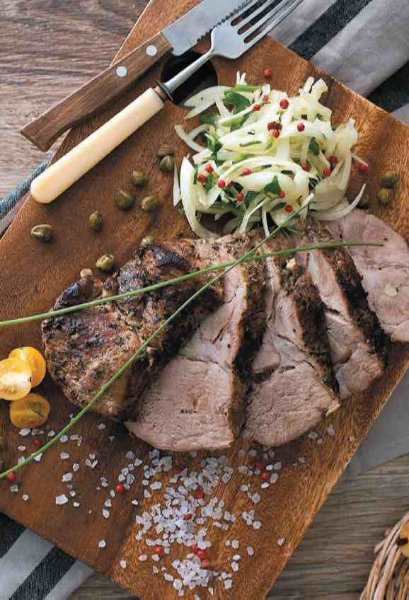Boiled pork - recipe
Ingredients
- Pork (neck) - 700 gr
- Garlic - 6 gr
- Ginger (ground) - 1 gr
- Coriander (ground) - 1 gr
- Basil - 1 gr
- Olive oil - 30 ml
- Water - 200 ml
- Salt
- Spice
For 1 batch(es) (![]() )
)
Boiled pork Directions
Multicooker firm: REDMOND
RMC-M110
Rinse the meat, grate with a mixture of olive oil, salt and spices. Make cuts in the meat with a knife, stuff with cloves of garlic and put in the refrigerator to marinate for 4-8 hours. Put the pickled meat into the bowl of the multicooker-pressure cooker. Close the lid and steam release valve. Press the EXTINGUISHING button to set the product type selection indicator to Meat. Use the Cooking time button to set the average value (40 minutes). Cook until the end of the mode, then open the valve and release the steam.
Tip: Serve boiled pork with pickled vegetables and spicy herbs.
RMC-M4502
Rinse the meat, mix the olive oil, salt and seasonings. Grate the meat with the mixture, make cuts in it with a knife, stuff it with garlic cloves and leave to marinate in the refrigerator for 4–8 hours. Then put the meat in a multicooker bowl. Set the MULTI COOK program, temperature 160 ° C, cooking time 10 minutes. Press the Start button. Cook with the lid open, turning the meat periodically until the end of the program. Click the Cancel button. Pour water over the meat. Close the lid. Set the STEWING program, cooking time 2 hours. Press the "Start" button , cook until the end of the program.